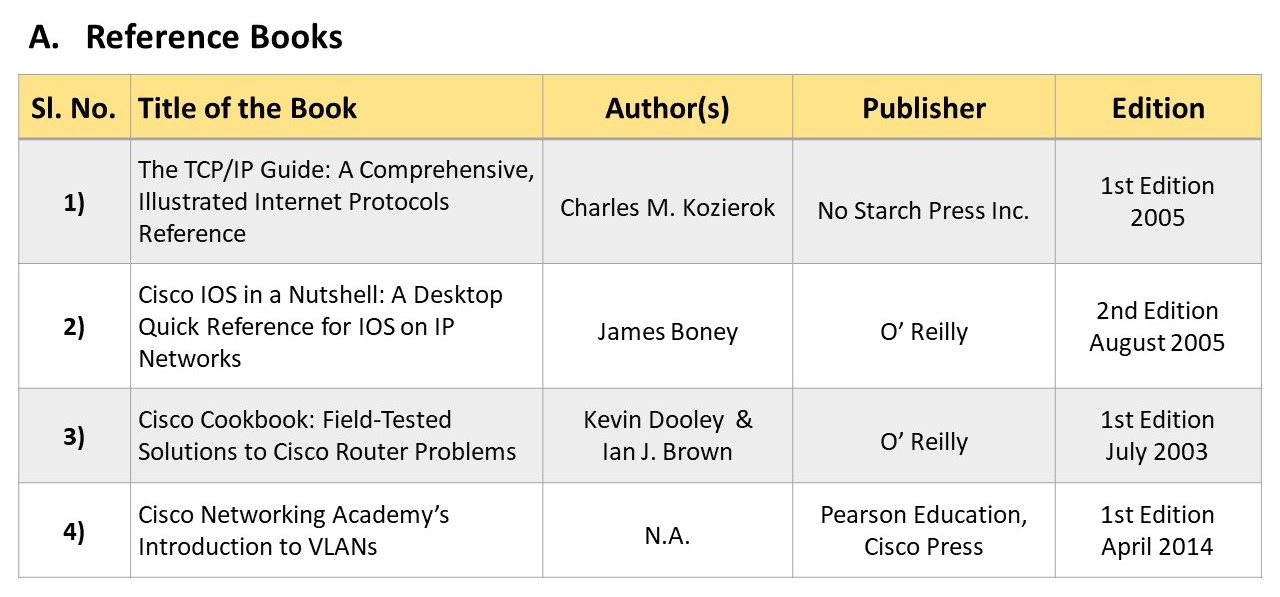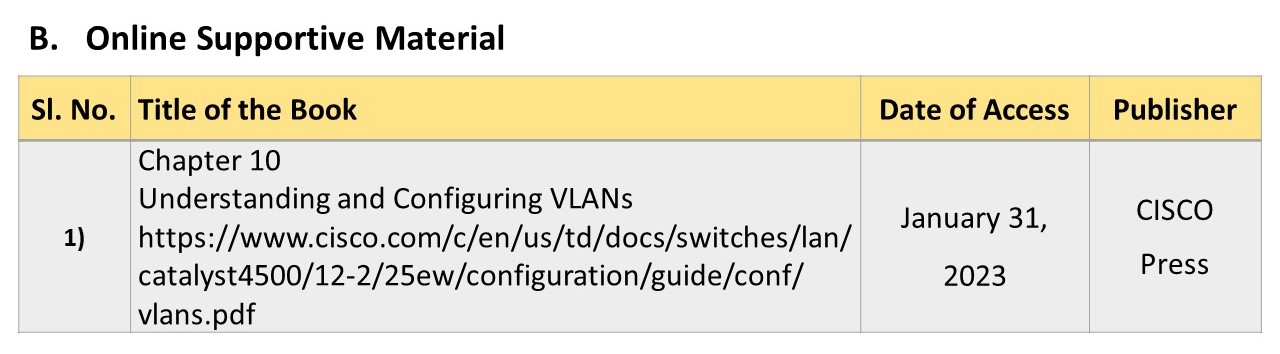Here in this experiment, we are going to configure three VLANs with VLAN ID 10, 20 and 30 along with names SALES, HR, ENG., respectively. For details please refer the table 1, given below.
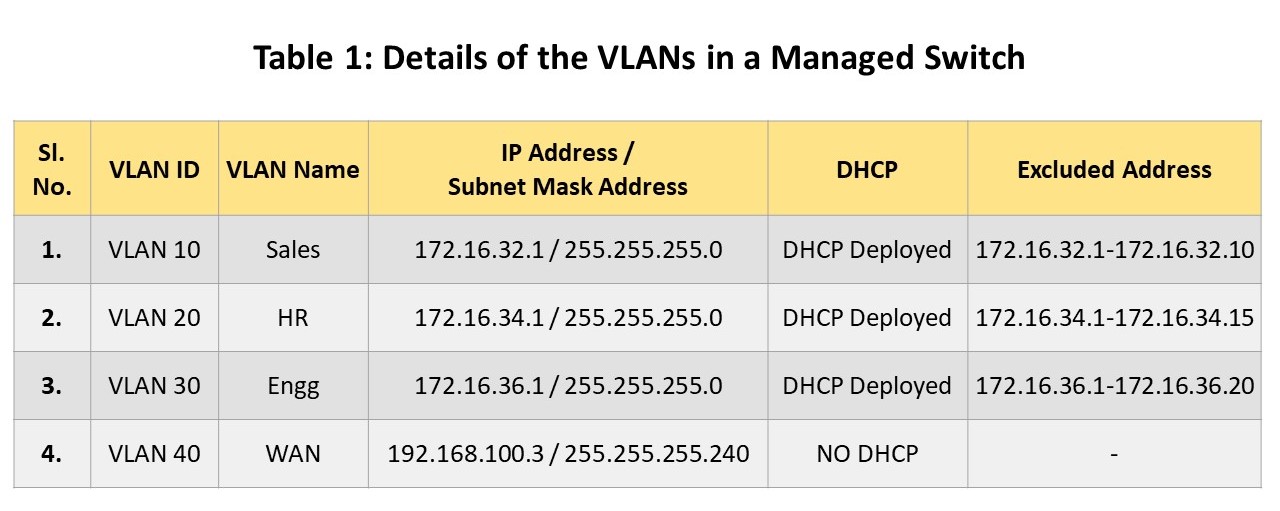
Here in this section, we will discuss about the three important concept about the VLAN.
To configure a VLAN the flowing steps are followed:
We will follow these steps in similar manner for configuring multiple VLAN in a switch or across a set of switches.
To carry out this virtual experiment in the actual environment we require the following equipment:
Dear Learners,
Let us know watch the video that will provide you a idea about how to perform the experimental setup and configure individual VLAN in a Layer 2 Device(s) such as a Managed Switch or a set of Managed Switches.
1. What is a VLAN?
2. Describe in brief the role of VLAN in Enterprise Network Setup?
3. How VLAN is used to provide data security?
4. What is a default VLAN in a managed switch?
5. What is a VLAN routing policy?